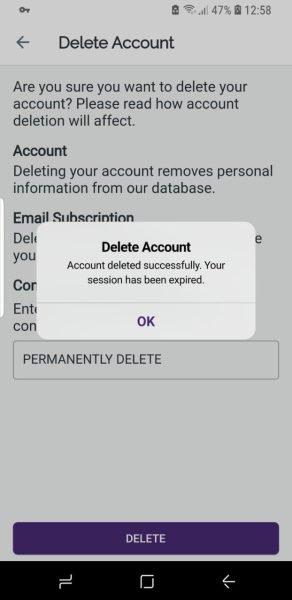Delete your account
How to delete your account from the Asda’a Al-Shorouk app: Please follow the images in order to delete your account.
Are you sure you want to delete your account? Please read how deleting your account will affect you
Deleting your account will remove your personal information from our database.
Deleting your account will unsubscribe you from all mailing lists.
Confirm account deletion.
Enter ‘DELETE’ to confirm permanently.
Step 1: Open the Asda’a Al-Shorouk app on your device.
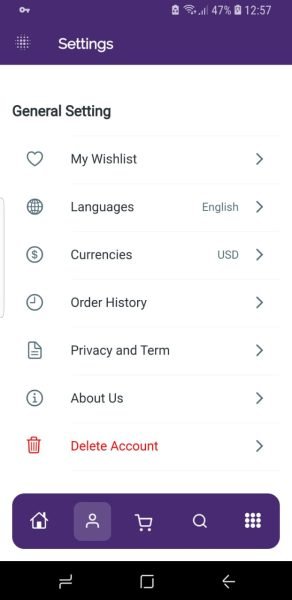
Step 2: Go to the “Settings” section within the app. This is usually located in the top or bottom menu.
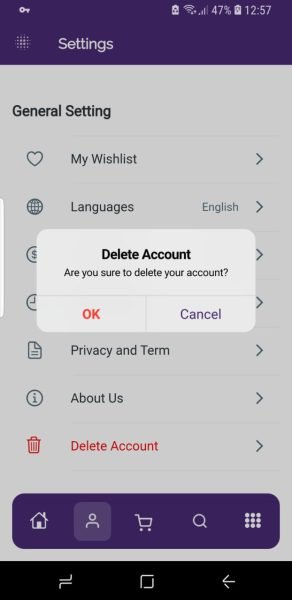
Step 3: Select “My Account” or “Account Management” from the settings menu.
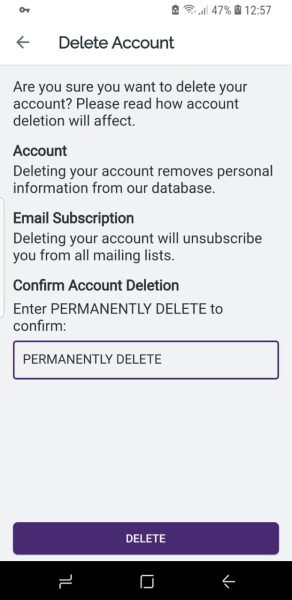
Step 4: Look for the option to “Delete Account” or “Close Account” and select it.